idw
Forum Member
- Joined
- Jun 19, 2012
- Messages
- 1,092
- Location
- out bush
- Car Year
- 2000
- Car Model
- Rusty nissan
- Transmission
- Auto
So I updated my laptop to windows 10!
Very quick system with a lot of bloated services removed and it's rather impression for a first release of the OS. So far very stable and the user interface is familiar yet still has all the power user options available, tad hard to find at first but once you've started looking they are there.
I'm in Aus so we don't get cortana yet, which also means that a lot of the settings people are worrying about i have can turn off (most are settings for direct marketing, and targeted advertising). When cortana is released I'll probably check it out, but it's also not as bad as people are making out, you can choose very specifically what information you share with the microsoft servers, and if you don't have a win10/tablet/phone/pc/laptop or combination of multiple, there isn't really a reason to share information across an account on multiple devices.
I haven't run into any software compatibility issues yet, 7 native programs work without a problem, as well as all the vb programs I wrote in xp for audio production suits and use in rewire.
So if you've got a laptop I'd say give it a go, its a quick snappy OS, boots quick, runs with less overhead and has alot of built in features supported that used to need thridparty or manufacturer specific software (keyboard backlight support, ambient light sensors media keys etc). If your using a desktop (not upgrading mine just yet might wait a couple years) that needs to be formatted regularly or has a lot of hardware upgrades probably hold off a while, since it's not clear yet how microsoft is validating installations, partly it is based on your hardware profile, so change the gpu and it voids and you'll need to contact customer service to reactivate.
we'll need to wait and see what happens with this last bit of information.
Tested on an i7, 4gb Asus zenbook.
Very quick system with a lot of bloated services removed and it's rather impression for a first release of the OS. So far very stable and the user interface is familiar yet still has all the power user options available, tad hard to find at first but once you've started looking they are there.
I'm in Aus so we don't get cortana yet, which also means that a lot of the settings people are worrying about i have can turn off (most are settings for direct marketing, and targeted advertising). When cortana is released I'll probably check it out, but it's also not as bad as people are making out, you can choose very specifically what information you share with the microsoft servers, and if you don't have a win10/tablet/phone/pc/laptop or combination of multiple, there isn't really a reason to share information across an account on multiple devices.
I haven't run into any software compatibility issues yet, 7 native programs work without a problem, as well as all the vb programs I wrote in xp for audio production suits and use in rewire.
So if you've got a laptop I'd say give it a go, its a quick snappy OS, boots quick, runs with less overhead and has alot of built in features supported that used to need thridparty or manufacturer specific software (keyboard backlight support, ambient light sensors media keys etc). If your using a desktop (not upgrading mine just yet might wait a couple years) that needs to be formatted regularly or has a lot of hardware upgrades probably hold off a while, since it's not clear yet how microsoft is validating installations, partly it is based on your hardware profile, so change the gpu and it voids and you'll need to contact customer service to reactivate.
we'll need to wait and see what happens with this last bit of information.
Tested on an i7, 4gb Asus zenbook.

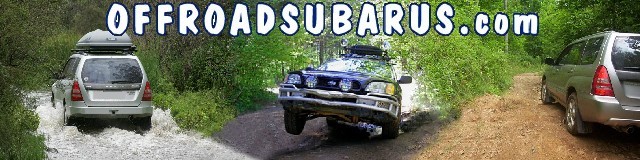
 :iconwink: :lol:
:iconwink: :lol: .
. , and Excel since it was Multiplan v. 1.2 ...
, and Excel since it was Multiplan v. 1.2 ...